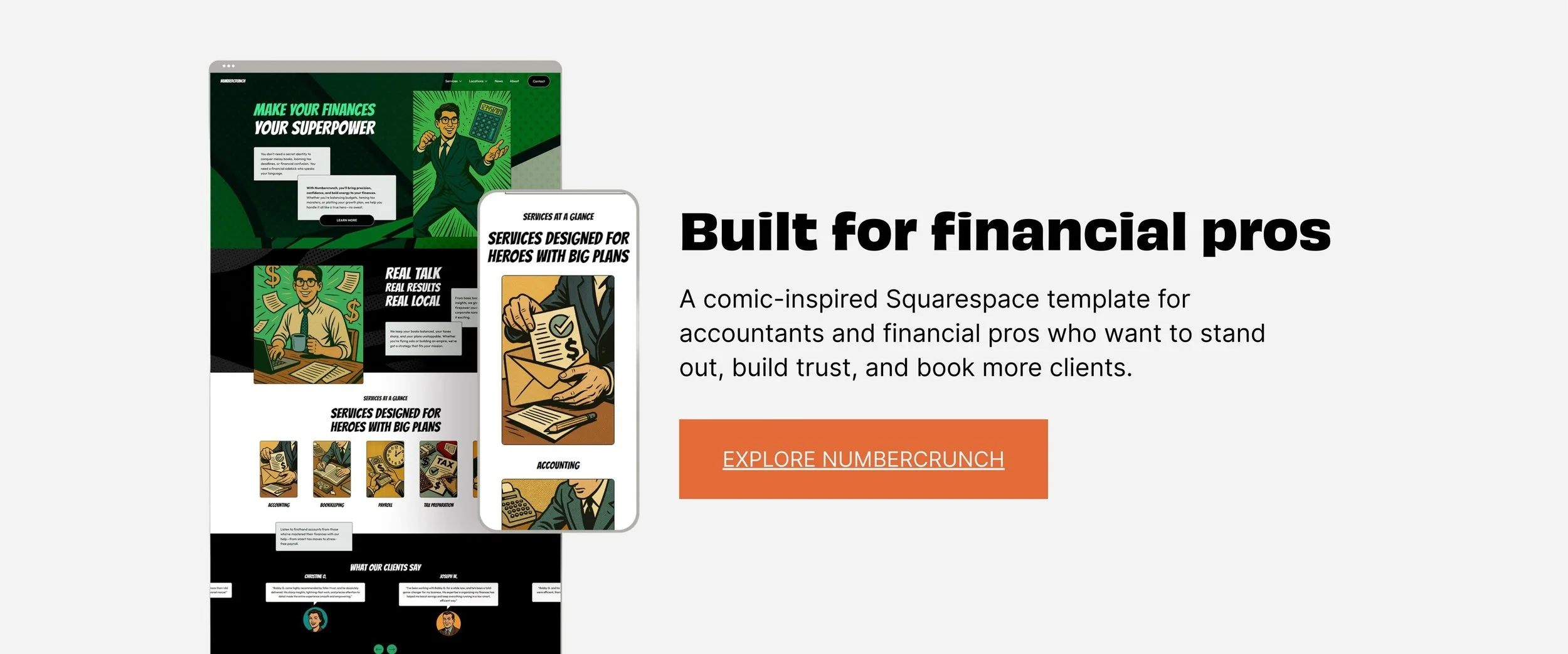How To Build An Awesome Lawyer Website
As a seasoned Squarespace designer, I've built a ton of Squarespace websites and templates. Today I want to introduce you to a solid template made by another designer named Elise. She does good work, and I’ll be focusing on her template called Legal Edge, a template specifically designed for lawyers and law firms.
Check out my 8-minute video review above, or read on…
Lawyer Website Design Elements
Thin line elements and sharp corners throughout convey a precise vibe, perfect for a legal site.
Fixed Background Images
Elise has done a fantastic job using relatively little custom code to achieve a clean, strong design. She uses a bit of CSS and JavaScript to keep background images fixed as you scroll. In the video above I show another way you could play with that effect by using the same background image in multiple sections.
Unicode Characters as Icons
Moving on to the about page, Elise cleverly uses this Unicode character as a design element:
❖
Unlike emojis, symbols like these can be styled with different font colors to suit your brand, acting as quick and customizable icons.
Layered Shapes & Images
In a couple places, Elise uses staggered shapes beneath images to beautifully break up the blockiness of the design. She also created a PNG background version of the Unicode symbol to add some variety to some of the light sections.
Law Firm Site Content Choices
Structured for SEO Success
Elise sets the foundation for a successful by structuring the placeholder copy in an SEO-friendly way. No low-content pages here! If all you do is replace every bit of placeholder content with your own search-optimized original text, you'll be off to a good start. It looks like she has a template course that includes SEO guidance as well.
Contact and Technical Pages
The contact page features a sophisticated split-screen layout with contact info and a map on one side and a form on the other. This layout works well and looks great.
Privacy policy and terms pages come with placeholder text and links to Termly. I personally prefer Termageddon for legal pages, but I've heard good things about Termly too.
The custom 404 page includes a button to the homepage and a search bar (side note if site search is important to you: unless and until Squarespace massively improves their site search, I recommend Monocle.
Check it out for yourself!
The Legal Edge template by Elise is an awesome Squarespace starting point for any legal pro (or web designer for a lawyer) seeking a strong, clean starting point. Be sure to explore Elise’s entire website and template shop for more outstanding designs.